기초공부 - (3) sleep 세션 정리 하기(interactive_timeout, wait_timeout)
2024. 1. 30. 23:06ㆍMySQL/Class
반응형
# show processlist 로 세션 정보들을 보았을 때 sleep세션이 존재하는 경우들이 있습니다.
오래동안 sleep으로 되어 있는 세션들을 정리하기 위해 우리는 timeout 이라는 것 설정값을 통해 대기 시간을 설정해 줄 수 있습니다.
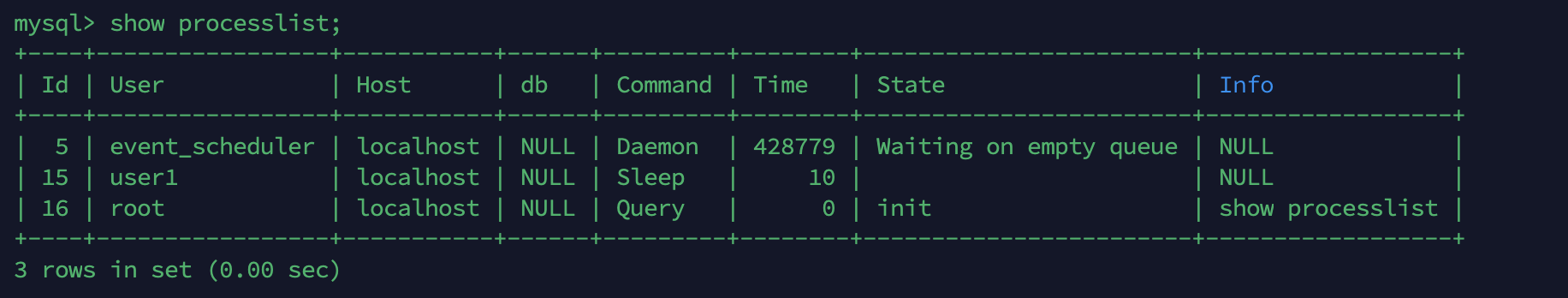
# 아래 timeout 파라미터 중 우리는 interactive_timeout과 wait_timeout 설정을 변경해 주면 됩니다.
mysql> show variables like '%timeout%';
+-----------------------------------+----------+
| Variable_name | Value |
+-----------------------------------+----------+
| connect_timeout | 10 |
| delayed_insert_timeout | 300 |
| have_statement_timeout | YES |
| innodb_flush_log_at_timeout | 1 |
| innodb_lock_wait_timeout | 50 |
| innodb_rollback_on_timeout | OFF |
| interactive_timeout | 28800 |
| lock_wait_timeout | 31536000 |
| mysqlx_connect_timeout | 30 |
| mysqlx_idle_worker_thread_timeout | 60 |
| mysqlx_interactive_timeout | 28800 |
| mysqlx_port_open_timeout | 0 |
| mysqlx_read_timeout | 30 |
| mysqlx_wait_timeout | 28800 |
| mysqlx_write_timeout | 60 |
| net_read_timeout | 30 |
| net_write_timeout | 60 |
| replica_net_timeout | 60 |
| rpl_stop_replica_timeout | 31536000 |
| rpl_stop_slave_timeout | 31536000 |
| slave_net_timeout | 60 |
| ssl_session_cache_timeout | 300 |
| wait_timeout | 28800 |
+-----------------------------------+----------+
23 rows in set (0.01 sec)
# timeout 수정
mysql> set global interactive_timeout=10;
Query OK, 0 rows affected (0.00 sec)
mysql> set global wait_timeout=10;
Query OK, 0 rows affected (0.00 sec)
# 파라미터를 수정하였지만, 이것은 새로 들어오는 세션에 대해서만 적용이 됩니다. user1의 세션은 time이 지정한 값보다 넘었음에도 불구하고 계속 남아 있는 것이 그 이유입니다.
# user2 신규 세션 접속 후 9초 후 사라진 것을 볼 수 있습니다.

# client는 접속 후 10초에 아래와 같은 메세지를 포함한 후 재접속이 될 것입니다.
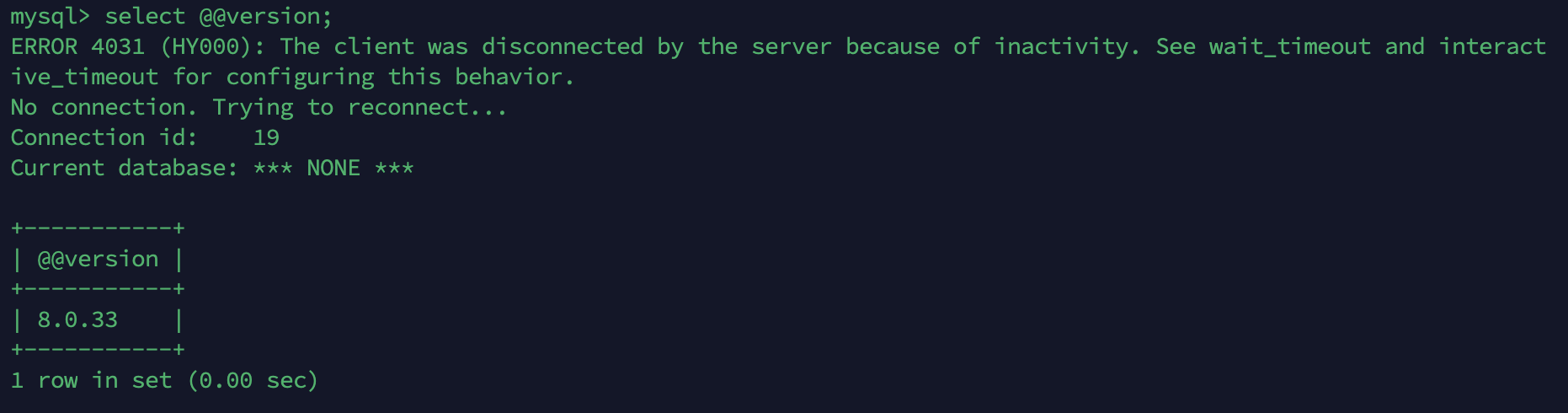
반응형
'MySQL > Class' 카테고리의 다른 글
| 기초공부 - (5) 더미 데이터 넣기 (0) | 2024.02.12 |
|---|---|
| 기초공부 - (4) isolation(고립,독립,격리) (0) | 2024.02.05 |
| 기초공부 - (2) process & thread (0) | 2024.01.26 |
| 기초공부 - (1) sql_mode (0) | 2024.01.23 |
| HA 구성 - (5) MHA : ERROR편 (0) | 2024.01.19 |